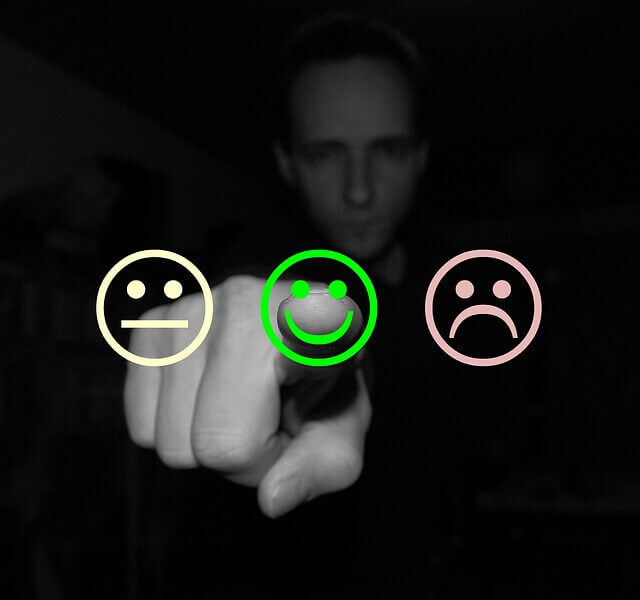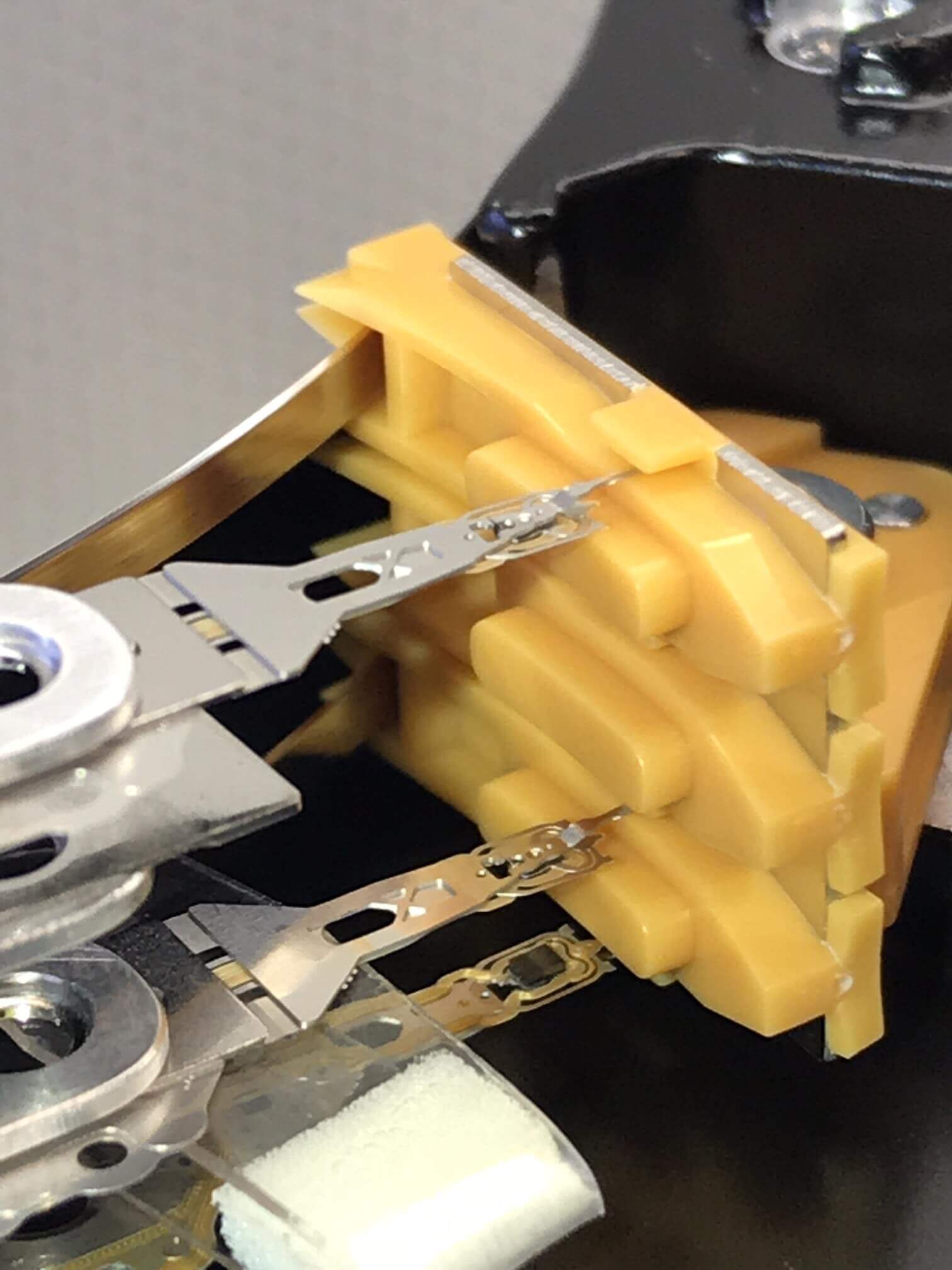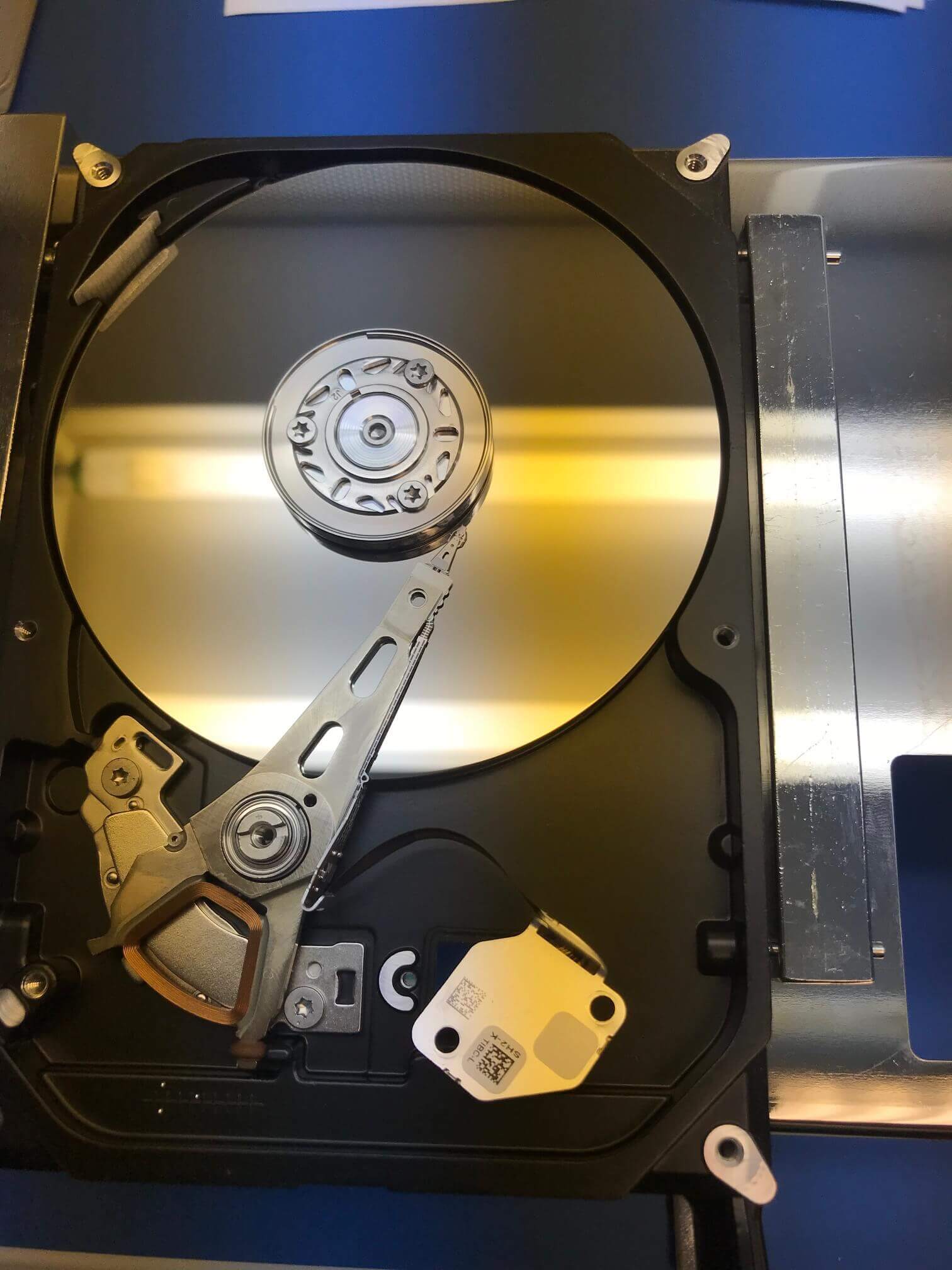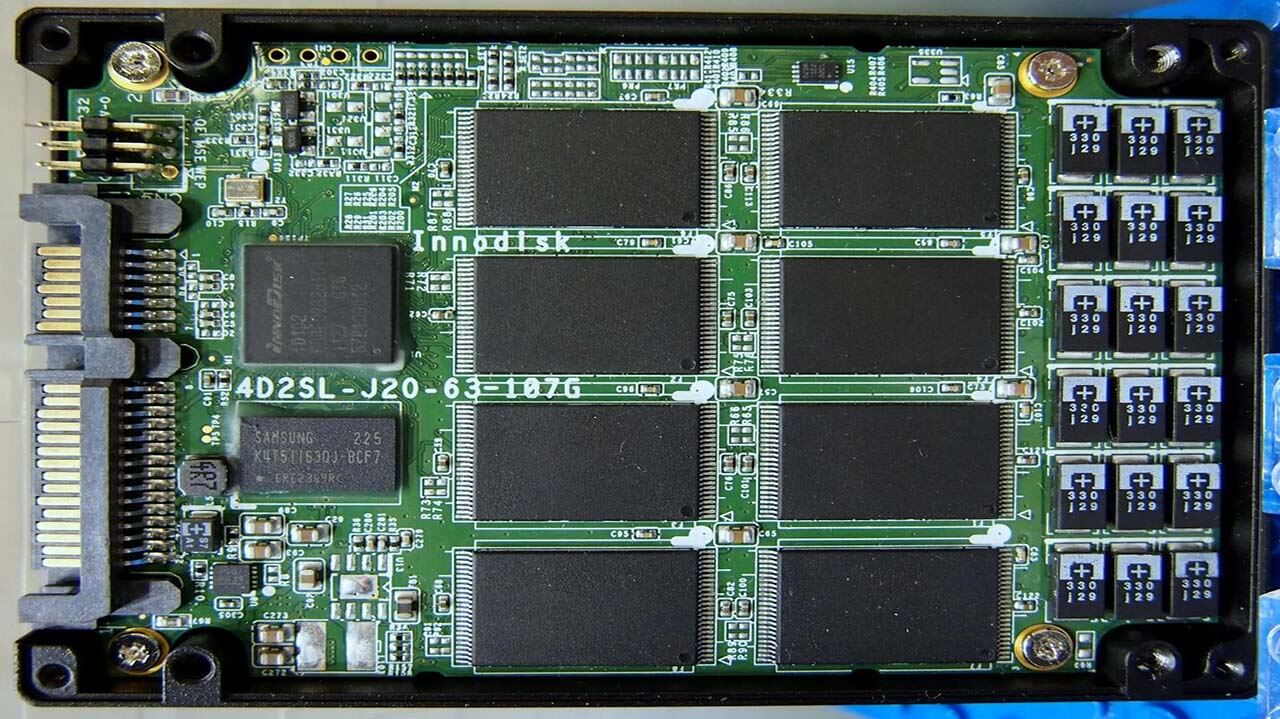There are so many data recovery companies that offer the same promise which is “successful data recovery service” but not all are actually the expert who delivers.
Most of the time, people are inclined to believe that they can find solutions based on various advertisements and even results they’ve got from their Google search. Though we don’t have nothing against advertisements and Google search results, there is a downside in being too hasty when it comes to making a decision of hiring a data recovery service.
How could we say so?
The first factor is about having little information of the said service or Data Recovery Company. Another factor that could potential push you to make a mistake when choosing a data recovery service is having the misconception in regards to workmanship.
Some people may recommend you a company with overly-priced service rates while thinking that it is natural since you’ll get the best service after all. However, at the end of the day you only get unsatisfactory results. Not just you’ve wasted your time and money but more importantly, it doesn’t deserve your trust.
So in order to prevent yourself from making the same mistake again of choosing the wrong service.
Let us be your data recovery guide and get to know the qualities a real data recovery expert possess!
What are the Qualities of the Expert?
Tired of experiencing second-rate data recovery service? What you need is to seek the true data recovery professionals that are top effective specialists who utilize technology-advanced recovery processes capable enough to retrieve your data – may it be lost, damaged or corrupted!
But with the countless number of companies who claims to be the best in recovering your data and retrieving it back the way they are, it is easy to be overwhelmed and confused. But by simply referring on these 5 qualities as your ultimate guide, you can narrow down your search and determine the real one among the frauds.
1. The BEST in ALL Data Loss Situation.
There are many data loss scenarios so it is expected from Data Recovery experts to be able to provide solutions that accurately effective no matter what problem you’ve might encounter. Common data recovery problems are accidental quick format or deletion of files.
Risks of virus attack which leads to damaged or corrupted files along with the possibility of OS crash.
One will definitely need a thorough evaluation of RAW file system and even cases of partition loss. And even it might be a cause of human error, a true data recovery specialist is able to breakthrough any challenge of retrieving the data regardless of the storage device.
2. Promotes Flexible and Precise Data Recovery Solutions.
It is also important to know that in congruent to the first quality, not all IT professionals can simply mimic the exceptional skill of a true data recovery expert in terms of flexibility and precise solutions that provides unparalleled workmanship.
3. Understands your Needs and Wants (including the Economical aspect!)
Don’t settle for any random data recovery service just because they are convenient to your place. Find the one who honestly care for your needs and of course, has the ability to deliver guaranteed satisfactory results in affordable rates!.
A lot of people think that it is easy to retrieve loss data; in which they’ll simply go for a quick scan process. But it is not true. Also, be meticulous when deciding to grab any opportunity that offers free evaluation yet you’ll realize that it is a second-rate quality service. Be wary of phony service that only wishes to rip you off.
4. Proven Reliable and Secured.
Just as how customers and clients get to testify the reliability and security . Seek the assistance of the REAL Data Recovery Service who restore your files and your life back the way it was.
Time to end your worries by getting the assurance on accurate recovery results that also promises confidentiality! Any recoverable files are safely keep only for you and no one else.
5. A True Data Recovery Guide! (With Free Evaluation that Guarantees Successful Results!)
You can finally give yourself a congratulatory pat on the back. Why so? Because you’ve found the one who’ll sincerely guide you through in overcoming the upsetting feeling of losing your data! Take advantage of the chance to experience the true data recover service!.
Compared to others, as we offer free evaluation you can expect us to take effective action and deliver a guaranteed successful result in getting back the data you’ve lost!
So why let yourself be left out in experiencing the best data recovery service? Contact us today or send a query via our email address and we’ll be happy to talk to you!