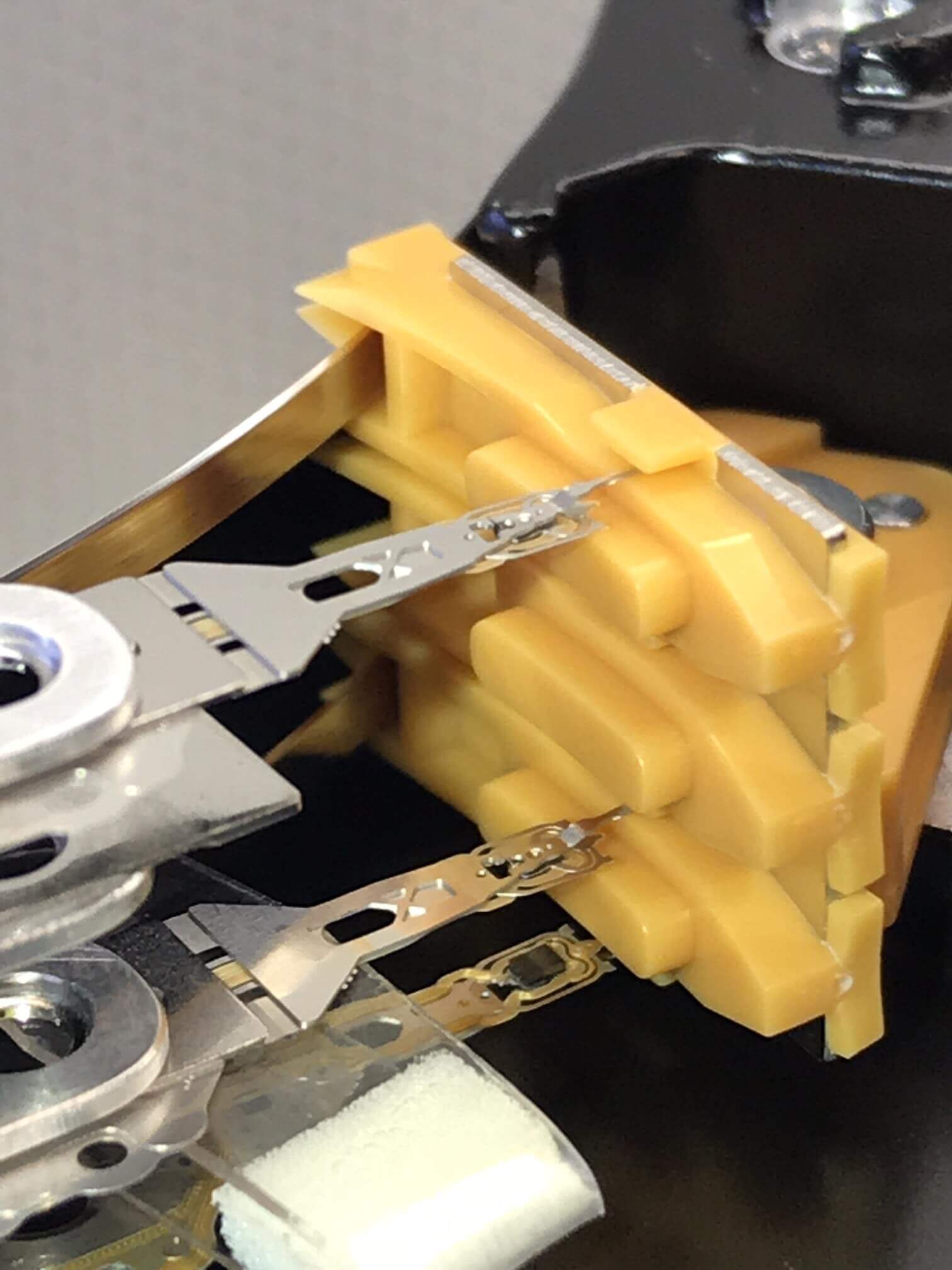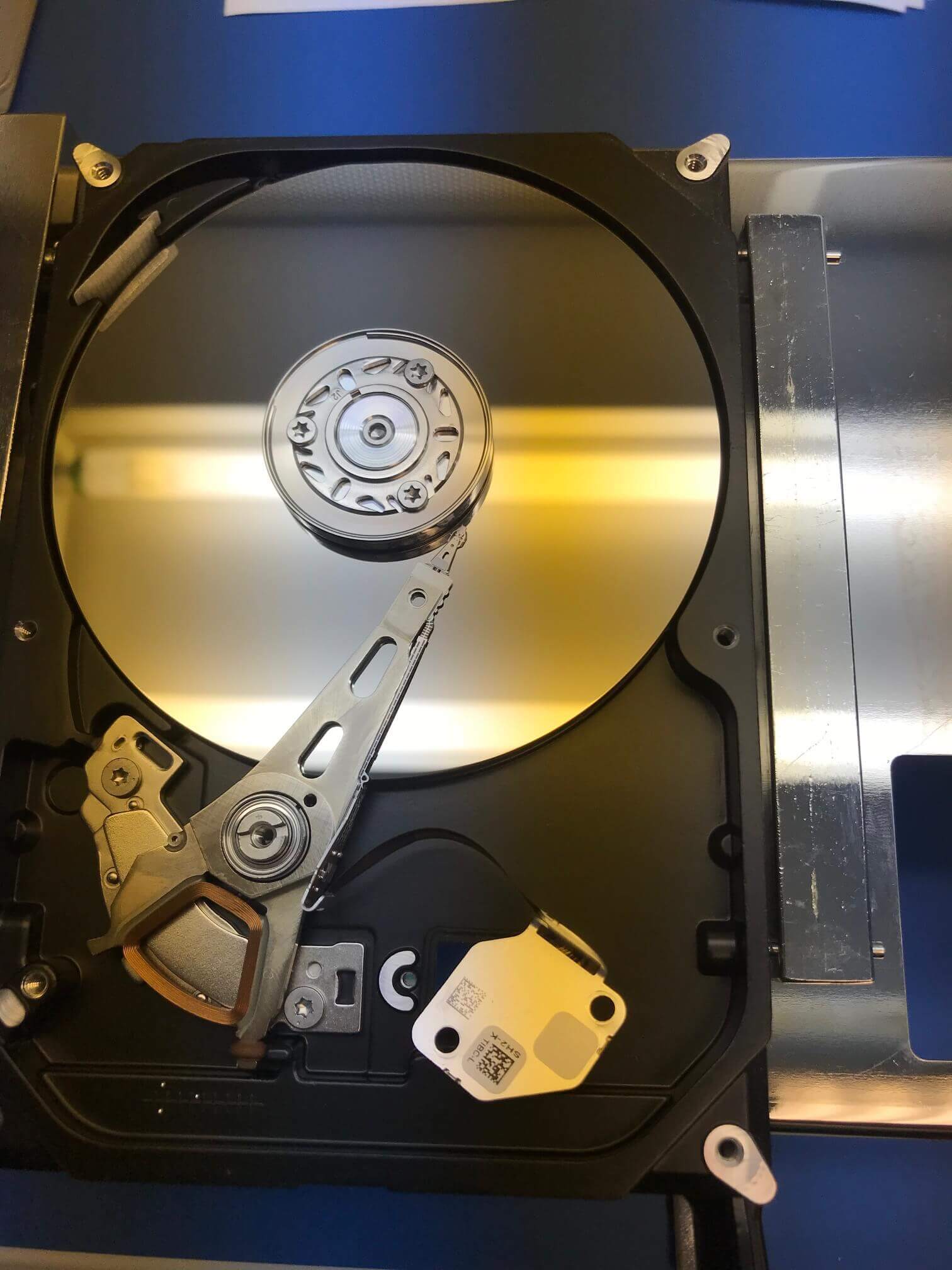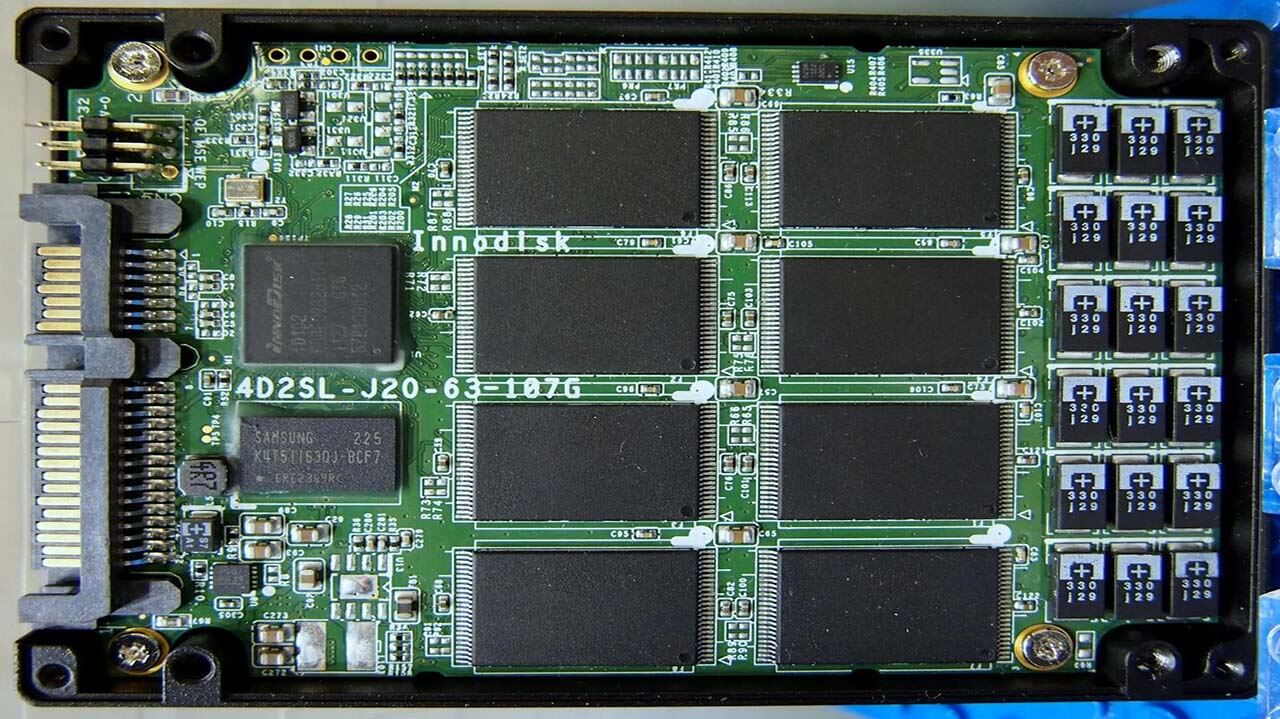Recover your data from your old HDD
Computers can store huge amount of data. These data are stored within the Hard disk drive or so-called HDD. But what if your computer suddenly stopped working? What if you have important files stored to it? Can it be retrieved? Well, keep reading further down below to know the answer to this question.
What is HDD?
Before we proceed to the main question, first, let’s answer what is HDD? HDD or Hard disk drive is the main and the largest data storage hardware of a computer. And almost all of the essential files in a computer are stored into it including the operating system.
How to recover data from the dead laptop?
Many people ask whether they can recover their data on their old HDD. Well, computers that died due to software failure can usually be retrieved. On the contrary, computers that died due to hardware failure can also be retrieved but in a more complex technique. Here are some ways on how to recover files from a hard drive.
• Remove the hard drive – In able to recover your data and files, dismantle your old HDD by unscrewing it from the mounting brackets.
• Connect to a new system – Connect your old HDD into a new system or slot it into an additional port. In order to connect it into another computer, get a hard disk enclosure that matches your HDD type and size. Then, connect by using a USB cable to transfer the files.
• Transfer your old files – To retrieve your files, transfer it by copying the files or by making a backup file into the computer or into another external hard drive.
• Close and Eject – After completely retrieving your files, close the window to your hard drive and eject it.
Types of Data Recovery Programs
Accidentally deleted an important file? Then, worry not because there are tons of data recovery programs nowadays which can help you retrieve your lost data. Here are some free data recovery tools.
1. Recuva – Recuva is a powerful tool used for recovering data from your HDD. It offers free and pays edition which supports all Windows versions.
2. Pandora Recovery – this program is available for free as well as pay version. This program is very versatile.
3. PC Inspector File Recovery – is a freeware program great for recovering data for Windows system.
4. PC Inspector Smart Recovery – is also a free program that is focused on recovering files from external media such as SD cards and flash drives.
5. Free Undelete – is a freeware tool that can recover deleted files. This tool is simple but efficient to use.
If recovering files from broken HDD seems hard for you, just contact Fort Lauderdale data recovery. We service data recovery ft. Lauderdale. We guarantee that we are the best data recovery ft Lauderdale. We also offer other computer services aside from data recovery Fort Lauderdale. So, what are you waiting for? Contact ft Lauderdale data recovery for computer services. We will be more than glad to help you out.